|
by Marriott_Guy |
|
|
Mad Catz, the popular designer and manufacturer of gaming
peripherals, entered the growing market of micro-consoles with
their release of the M.O.J.O. on December 10, 2013.
Following in the footsteps of the
OUYA and
GameStick, the
M.O.J.O. is designed to provide an alternative to traditional
gaming consoles by utilizing Android's popular open-sourced
operating system (4.2.2 Jelly Bean in this case). With the
market quickly becoming saturated with this type of device, Mad Catz
separated itself from the competition by offering a technically
superior device, albeit with a correspondingly high price tag. Like similar entries in this field, the M.O.J.O. has an extremely small footprint. The wedge shaped housing is pleasing to the eye, with a clean, minimalistic appeal to it. The front of the system displays a single power light indicator while the aft section contains the various ports - HDMI, Ethernet port, 3.5mm headphone jack, USB 2.0, USB 3.0 and a microSD card slot. The hardware is powered by a NVIDIA Tegra 4 SoC, sports 2GB LPDDR2 RAM with 16GB of internal Flash Storage which is expandable through USB or microSD. Wireless connectivity is supported (Wi-Fi 802.11 a\b\g\n) in addition to the standard 100Mbit ethernet connection. M.O.J.O. supports both wired (USB) and wireless (Bluetooth 4.0) input devices and is compatible with Mad Catz GameSmart peripherals. |
|
 |
|
|
Mad Catz includes a proprietary gamepad with the system, dubbed
the C.T.R.L.r. This wireless Bluetooth 4.0 controller is
basically a clone of the standard Xbox 360 controller, but
contains some rather intuitive additions to enhance the overall
experience with the M.O.J.O. A convenient travel
clip is included to enable 'docking' of your smart phone device,
allowing you to utilize the C.T.R.L.r similar to the NVIDIA
Shield. Using the included Bluetooth Smart dongle in the
USB 3.0 port will reduce power consumption and allow upwards of
100 hours of game play from two AAA batteries. The dedicated button strip at the top provides controls for media player playback, but the mode switch on the bottom is truly innovative. Three modes are available: 'Smart' (Mad Catz open-source compatibility standard), 'PC' (for those apps that do not recognize the GameSmart protocol) and 'Mouse' (simulates a standard mouse using the left control stick). The 'Mouse' mode is imperative since Mad Catz took a different route than its competitors regarding the GUI (graphical user interface). |
|
 |
 |
| Special thanks to Connected Digital World (CDW) for the above pictures. | |
|
M.O.J.O. utilizes a completely stock version of the Android
4.2.2 (Jelly Bean) operating system. There are no pretty
overlays - the gamer's interface is exactly the same as if they
were using a mobile phone. While this may be somewhat
intimidating for some users, this does allow immediate access to
all of your apps and games (for the most part) right out of the
box. This aspect sets the M.O.J.O. apart from its
competitors - is allows access to digital distribution outlets
(i.e. Google Play Store) and does not require all purchases to
be made through any proprietary outlet. With a recent
firmware update, Mad Catz now supports TegraZone,
OnLive and even
the store from its top competitor - OUYA. Some
compatibility issues have been reported, but the decision to
support multiple distribution sites is definitely a plus for
this system. Overall, Mad Catz has experienced some bumps during the initial release of this system but has made adjustments to position the M.O.J.O. has a solid option for gamers, especially those that have a large library of Android based games and apps. |
|
|
by Dark Watcher |
|
|
The android micro-console market seemed to go out of control
with so many competitors trying to capture some of the success
following the OUYA. The result was a flood of similar
devices with mobile cellular components and an Android operating
system. The Dark Watcher took advantage of the situation
and purchased a Mad Catz M.O.J.O for a bargain. Now before we take the opportunity to provide our review, we feel we should put out some info and caveats in order for you to tweak perceptions accordingly. We have some technical experience and were able to root the device similar to what we had accomplished with the OUYA android micro-console. This allowed us to open far more of the console’s capabilities than a casual purchaser. We will refer to the OUYA since it sets the stage of our intentions and is our first venture into android micro-console devices. The OUYA was our little Android “couch leg” that could. It served as a portable media center with gaming functionality (ideal for business trips). Our motivation behind buying the Mad Catz M.O.J.O was more power…more capability. |
|
|
|
|
|
When Mad Catz provided a firmware update allowing for “OUYA
Everywhere,” our intention was to turn the M.O.J.O into an OUYA
with a Hemi engine without the need to root. All of our
OUYA content and games carried over to M.O.J.O. Media
streaming applications that we previously ran Standard
Definition now ran in High Definition on M.O.J.O (up to a
theoretical 4K, but we are not that TV cool yet). Games
that showed some stutter in frame rate now ran smoother and we
were able to bump up scale, blitters, and filters with no
penalty. In addition to OUYA’s library, the M.O.J.O
further taps the mobile gaming market allowing games from the
Google Play Store, TegraZone and Amazon. In comparison to the OUYA’s cube design, the M.O.J.O has a ramp-like flatter design roughly the dimensions of a CD case and is 50mm at its thickest. It reminds us of a doorstop, but remains black, sleek, portable, and inconspicuous. The console is durable, easy to keep clean, and runs completely quiet while remaining cool. The console also outclassed the OUYA’s audio capability by providing of 5.1 channel surround sound over HDMI with 3.5mm stereo. We were able to get a lot out of M.O.J.O without root, but followed Mad Catz own guidance just to open up more potential (for example removing the menu bar at the bottom of the screen). It was not that difficult and did not take long following the steps, but note again about user experience. We dabbled with Flash memory and streaming stuff via UPnP and DLNA (using XBMC / Kodi, Cloud apps, etc.). The M.O.J.O recognized our external SATA “FAT32″ formatted hard drive, which we found works best powered through the USB 3.0 port. Admittedly, it took some time for the M.O.J.O to see the hard drive the first time we connected it. Think of it as the M.O.J.O doing an inventory of what’s on the drive. The bigger the drive…the longer the initial wait. We did not test NTFS or EXT 3/4 formatted drives. |
|
|
|
|
|
We remain impressed with the feel and versatility of the
low-latency Bluetooth controller dubbed C.T.R.L.r. It
sports a Xbox 360 like layout and is very responsive
(particularly compared to our 1st generation OUYA controller).
We didn’t mind switching between game mode and mouse mode.
If anything, it expanded the compatibility of many Google Play
store and side-loaded apps. We dabbled with the controller
in PC mode and found it as a suitable addition should we need
it. The controller also came with a travel clip should you
want to use it for mobile cellular gaming (we still haven’t
tried it.). We were initially concerned about the
controller dongle taking up one of the M.O.J.O’s USB ports, but
later had no issues with the dongle in the USB 2.0 port (with
the hard drive running on the USB 3.0 port). We did not
test on USB hubs. The integrated media controls are a nice
perk as well. We did test gaming with a Playstation 3 Dual
Shock, which works well, but must stay corded. OUYA
controllers also worked. Oddly enough, the Playstation 3
Bluetooth media remote works. Some added perks we discovered from the Mad Catz M.O.J.O was that it can access our 5 GHz Wi-Fi network, which is a nice bonus. We also noticed that we can use the M.O.J.O as a Wi-Fi hotspot. The expandable storage microSD SDXC cards up to 128GB was also welcome. In terms of gamer value, we found it good at $99 or less from original MSRP. Access to the OUYA game library coupled with games from the mobile gaming market adds incentive. There is further added incentive for use a portable media center, for modders, hackers and indie developers. |
|
 |
|
|






 2010s - NOTES
2010s - NOTES





 MODELS
MODELS



 CLONES
CLONES CONSOLE RATINGS
CONSOLE RATINGS

 SPECS & MANUALS
SPECS & MANUALS
 OTHER MEDIA
OTHER MEDIA WEB RESOURCES
WEB RESOURCES

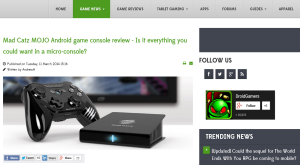
 DISCUSS
DISCUSS